Custom Export Excel
- The general export function of the current platform is to directly export the fields and contents displayed in the table. In some cases, it does not meet the requirements of complex business logic export, so two custom export methods are provided.
- 2024-11-04 supports exporting single and multiple graphs, and multiple graphs will automatically generate columns and merge columns, and automatically float on the corresponding cells on the table through calculation and positioning.
- The source code of the exported ExportExcel() method is publicly available in the [Microi.Office] plug-in source code
renderings
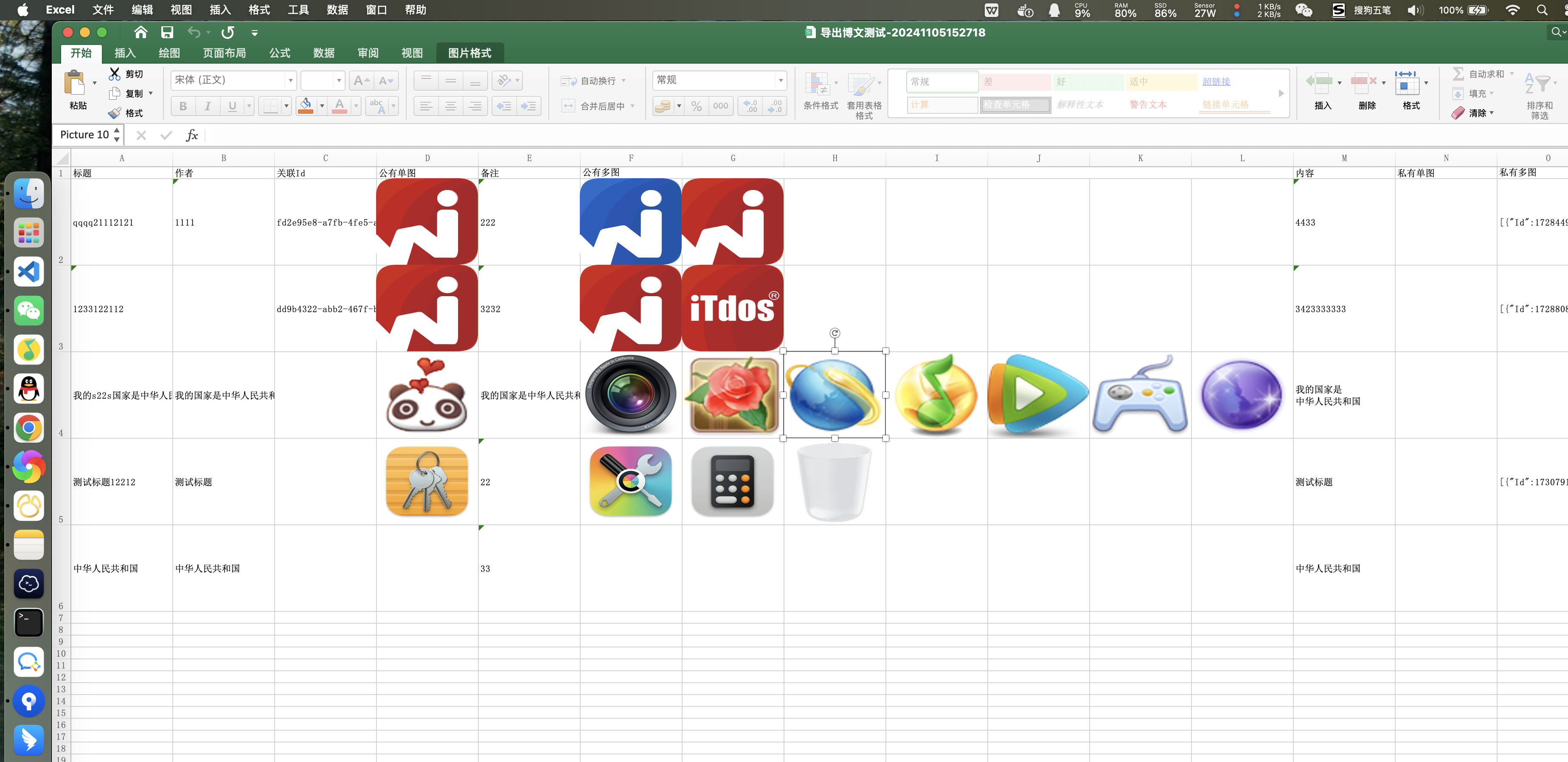

Replacing an Export Interface with the Interface Engine
javascript
//新建一个接口引擎,代码如下:
//动态设置数据源
var dataListResult = V8.FormEngine.GetTableData('diy_blog_test', {
_Where : [{ Name : 'Xingming', Value : '张三', Type : 'Like' }]
});
if(dataListResult.Code != 1){
V8.Result = dataListResult; return;
}
var dataList = dataListResult.Data;
//动态设置表头,数据可来源于【diy_field】表,也可以自己组装,这里使用JOSN示例数据
var header = [{
Name: 'Biaoti', Label : '标题', Component : 'Text'
},{
Name: 'ImgUpload57', Label : '公有单图', Component : 'ImgUpload',
//传入Config.ImgUpload.Multiple=1会自动处理多图生成列、合并列,且通过计算定位自动浮在表格上对应的单元格
Config : `{
ImgUpload:{
Multiple : 0, //是否多图
Limit : 0, //公有还是私有
}
}`
},{
Name: 'ImgUpload64', Label : '公有多图', Component : 'ImgUpload',
Config : `{
ImgUpload:{
Multiple : 1, //是否多图
Limit : 0, //公有还是私有
}
}`
}];
//导出excel。注:ExportExcel()方法的源码公开在【Microi.Office】插件源码中。
var excelResult = V8.Office.ExportExcel({
OsClient : V8.OsClient,
ExcelData : dataList,//传入动态数据源
ExcelHeader : header,//传入动态表头
});
if(excelResult.Code != 1){
V8.Result = excelResult; return;
}
var excelByte = excelResult.Data;
//返回文件流。注意:接口引擎必须开启【响应文件】
V8.Result = {
Code : 1,
Data : {
FileName : '测试接口引擎导出excel.xls',
ContentType : 'application/vnd.ms-excel',
FileByteBase64 : System.Convert.ToBase64String(excelByte)
}
};Replace the export interface with a custom interface
csharp
//按照常规C#开发接收前端的参数、获取数据、使用NPOI导出Excel即可,无特殊说明。
//具体代码可以参考【Microi.Office】中的【ExportExcel】方法,如对图片、样式、行列值的处理