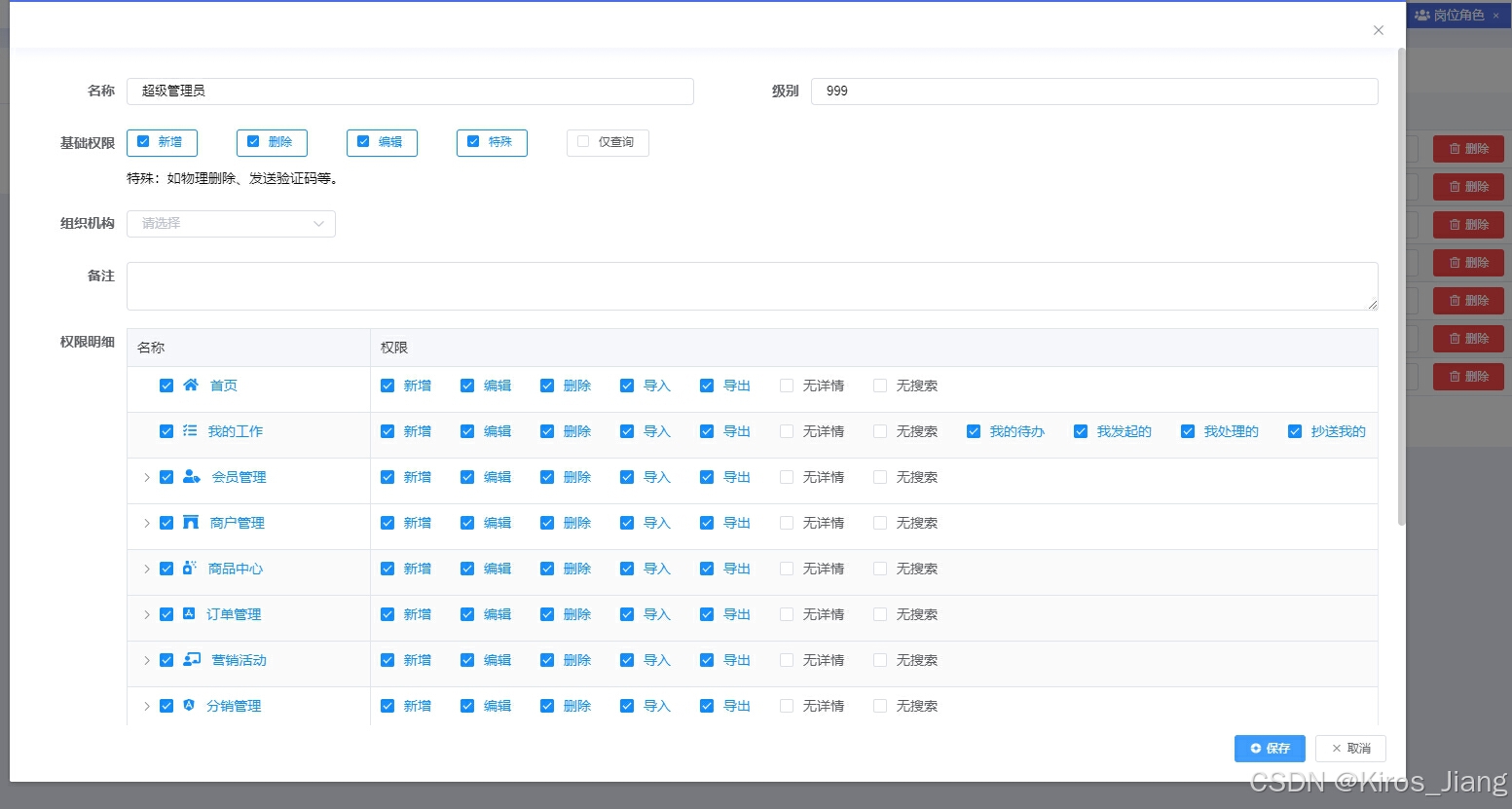Report Engine
Introduction
The report engine is implemented by the combination of [Data Source Engine Interface Engine Form Engine Module Engine]. Currently, only table presentation is supported,EChartsGraphic presentation forms are under development.
Feature Highlights
- Fully customized add, delete, modify and query are supported: general statistical report data comes from multiple tables, and multiple tables may need to be operated when adding, modifying and deleting, which can be implemented through interface engine transactions.
- All reports will generate virtual
diy_tableTable, Virtualdiy_fieldField - Report support independent form design (virtual field)
- Support [Module Engine] to configure query columns, editable columns, searchable columns, etc.
Create a tabular report
- Create a data source engine. Currently, a report engine requires a data source engine to provide data source support. Data source support
SQL、V8、JSON(If the data source type of the old version contains Chinese, please modify the capital letters for this three items) - Create a report engine. Select the corresponding data source, save it and then configure the fields to be displayed.
- Add a module to [Module Engine DIY] and select [DIY] as the opening method]. and select the virtual report that was just automatically generated
- In the design of [Report Engine], modify [Query Interface Replacement, Add Interface Replacement, Modify Interface Replacement, Delete Interface Replacement] to the corresponding implementation interface of the interface engine (for example, replace:
/apiengine/get_webuser_info)
Implementation effect display
The customer is a small program of the mall, and points can be obtained by shopping on the small program. This report records the points consumption statistics of the number of points consumption orders generated by each merchant.
You can search and filter by the name of the head merchant and the order time, and dynamically count the points order statistics within a given time.
Implementation steps
Add Data Source Engine
Add a new data source to the data source engine to count the data in the report. The implementation code is as follows:
// 分页参数
var pageIndex = V8.Param._PageIndex || 1;
var pageSize = V8.Param._PageSize || 15;
var PageNum = 0
if (pageIndex > 1) {
PageNum = pageSize * (pageIndex - 1)
}
// 搜索条件
var ShanghuMC = ''
var _Where = V8.Param._Where || '';
if(_Where){
_Where = JSON.parse(_Where)
_Where.forEach(item=>{
if(item.Name == 'ShanghuMC') ShanghuMC = item.Value
})
}
// 关键词搜索
var _Keyword = ''
if(V8.Param._Keyword){
_Keyword = V8.Param._Keyword
}
// 时间搜索条件
var KaishiSJ = ''
var JieshuSJ = ''
var where1 = ''
if(V8.Param._SearchDateTime){
var ShijianFW = V8.Param._SearchDateTime.ShijianFW
if(ShijianFW){
KaishiSJ = ShijianFW[0]
JieshuSJ = ShijianFW[1]
KaishiSJ = `${KaishiSJ} 00:00:00`
JieshuSJ = `${JieshuSJ} 23:59:59`
where1 = `and CreateTime >= '${KaishiSJ}' and CreateTime <= '${JieshuSJ}'`
}
}
// 统计总共的条数
var Count = V8.Db.FromSql(`select count(Id) from diy_shanghuGL where IsDeleted = 0 and ShenheZT = '已通过' and ShangjiaZT = '上架' and ShanghuMC Like '%${ShanghuMC}%' and ShanghuMC Like '%${_Keyword}%'`).ToScalar()
// 获取主数据
var ShanghuInfo = V8.Db.FromSql(`select * from diy_shanghuGL where IsDeleted = 0 and ShenheZT = '已通过' and ShangjiaZT = '上架' and ShanghuMC Like '%${ShanghuMC}%' and ShanghuMC Like '%${_Keyword}%' limit ${PageNum},${pageSize} `).ToArray()
var data = []
// 写代码逻辑获取需要的内容
ShanghuInfo.forEach(item=>{
var FuzeR = V8.Db.FromSql(`select * from sys_user where Id = '${item.FuzeRID}'`).ToArray();
FuzeR = FuzeR[0];
var obj = {
ShanghuMC:item.ShanghuMC,
FuzeRXM : FuzeR.Name || FuzeR.Account,
FuzeR : FuzeR.Account,
YonghuID : FuzeR.Id,
ShanghuSK : 0,
DingDanShu:0,
ShanghuID : item.Id,
ShanghuLOGO : item.ShanghuLOGO
}
// 消费积分统计
obj.ShanghuSK = V8.Db.FromSql(`select sum(XiaofeiJF) from diy_JFXFMX where IsDeleted =0 and (HexiaoZT = '已完成' or HexiaoZT = '待评价' ) and ShanghuID = '${item.Id}' ` + where1).ToScalar()
obj.ShanghuSK = obj.ShanghuSK || 0
// 订单数统计
obj.DingDanShu = V8.Db.FromSql(`select Count(Id) from diy_JFXFMX where IsDeleted =0 and (HexiaoZT = '已完成' or HexiaoZT = '待评价' ) and ShanghuID = '${item.Id}' ` + where1).ToScalar()
data.push(obj)
})
V8.Result = { Code : 1, Data : data, DataCount : Count}Report Add
Design Report
After adding a report, click Report Design to enter the corresponding form design area.
You can select the required space on the left and drag it to the middle form area. The form properties on the right can set the field properties of the control. You can also pull in the required search condition controls as required, and configure the search condition code in the process engine as well.
🌈Note: The field name must correspond to the data obtained from the process engine.
🌈Note: You can also select fields in an existing table or add all fields in the table by field configuration.
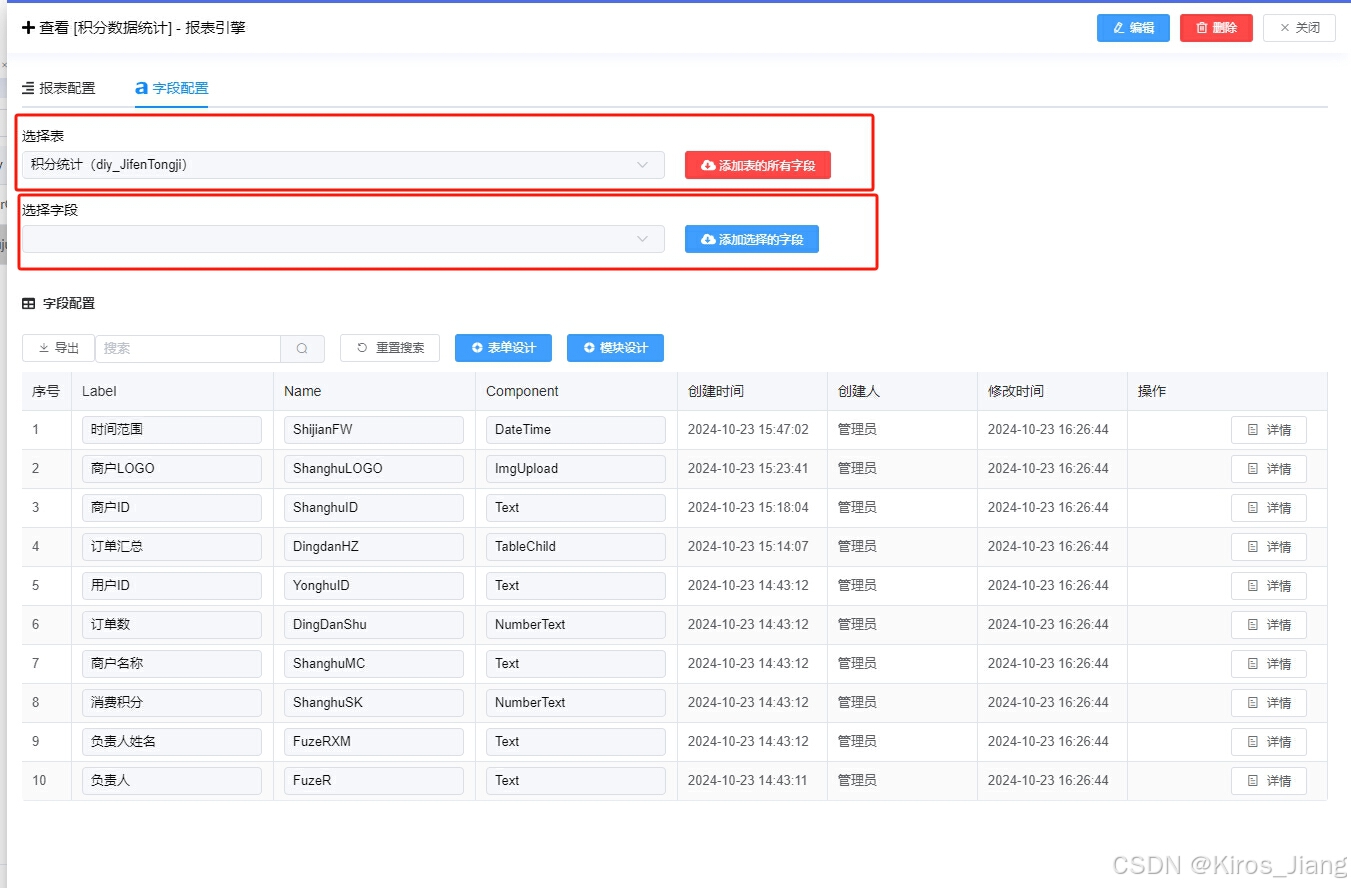
Module engine assigns reports to pages
- If you need to add a secondary menu, open the selection
SecondMenu, add form selectionDiy. - Select the newly added report in the custom table and search in the interface template
+Form. - Sort is the sort order in this parent menu. The smaller the order, the higher the order. The default is
0.
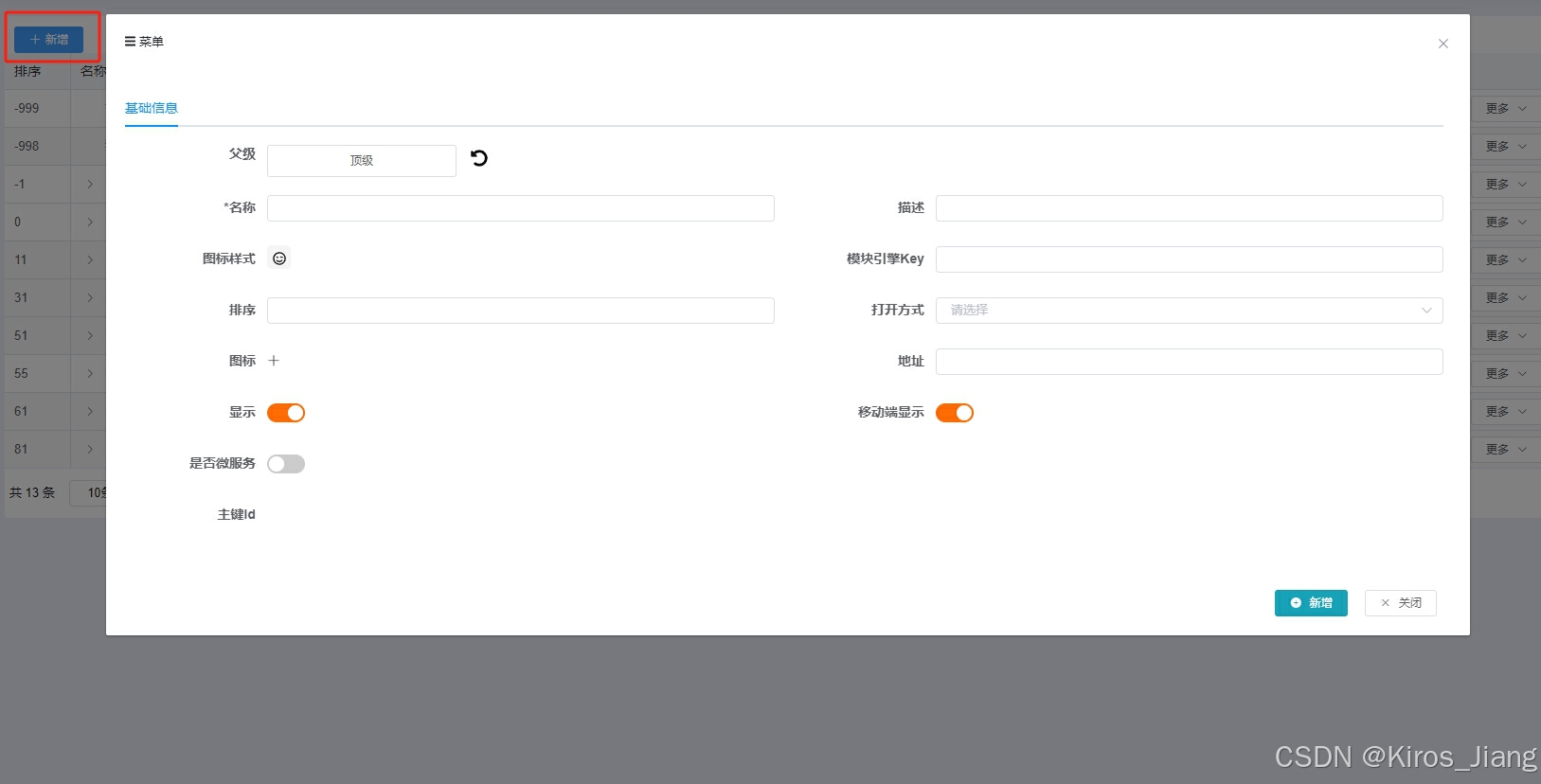
permission assignment
- In Position Role, select the role that needs to see this report.
- Check its check box in the corresponding menu.
- Click Save.
- Refresh the browser to see the report engine you just assigned.